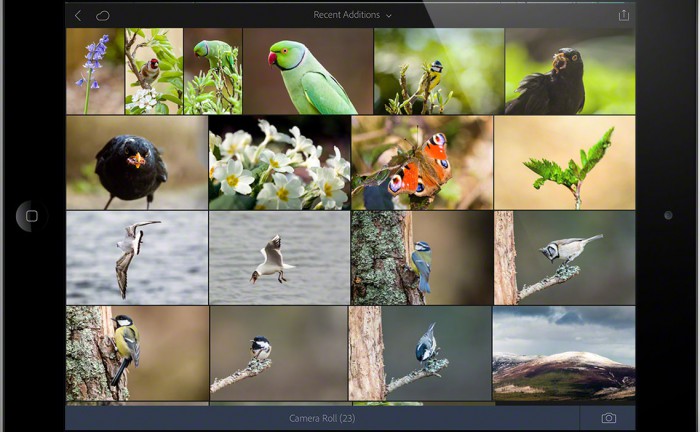
When Adobe announced Lightroom for Mobile we got excited. Well perhaps excited is too strong a word, but we did think, Lightroom Mobile would be a good thing for our business.
Our trips can last a week or two so it would be good to be able to do a bit of file sorting and processing, while on the road. Also, it would be great to be able to process our image while we were in the field, rather than late at night.
With Lightroom Mobile installed on our iPad and the desktop software updated, we were ready to go. It was great; we could sync and edit pictures on the iPad. Selecting images is easily accomplished whilst sitting in a comfy chair, in front of the fire.
When the Android version of Lightroom Mobile became available it was great. It’s an invaluable tool for showing people, what we have been doing. We simply whip out a phone and are able to show people what we have been doing recently or what’s new in our portfolio.
What about while we are away from the office? Well this is a slight sticking point for us. Originally we imagined being able to process images during down times during the day. Maybe sitting in the car whip out the iPad and do a bit of editing whilst waiting for the animals to play ball. This has proved to be a step to far. Whilst in the office we have the benefit of super-fast broadband, wireless router that has 802.11ac connectivity. This allows Lightroom Mobile to work at a reasonable speed.
Outside in the real world of internet connections the whole system fails. The internet is available in most of the places we want to go and take pictures is just not up to the task. Even staying in a hotel and paying extra faster broadband is of little help when trying to upload and then download images to Adobe Creative Cloud. Maybe in the future we will be blessed with better broadband access but until that time Adobe Lightroom Mobile is an office based product.
Comments RSS Feed